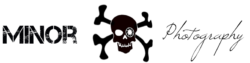The Nikon D300 is equipped with Nikon’s newly developed Multi-CAM 3500DX autofocus module, which features the world’s largest number of focus points a amazing 51 AF Points. The system selects the focus point that best applies to the subject, demonstrating an outstanding level of precision, even when shooting in constantly changing conditions. The 51 densely packed AF points also roughly contain the same 11 focus points as on the Nikon D200. The number of focus points used for auto focus can be limited to 11 if so desired (Use the Menu, Custom setting, a Autofocus, a8 AF point selection to select AF11 point mode).  All 51 focus points, including the array of 15 cross-type sensors points located in the center These points allow the maximized potential of lenses with a maximum aperture of f/5.6*2. Working in tandem with the new Scene Recognition System while the information computes from the 1,005-segment RGB sensor.This system exhibits superior ability to lock onto your subject, while allowing the focus to track a subjects performance. The result is a more precise autofocus performance. The system also offers the ability to switch from a single, 9, 21, 51, and 51with 3D-tracking focus point modes.
All 51 focus points, including the array of 15 cross-type sensors points located in the center These points allow the maximized potential of lenses with a maximum aperture of f/5.6*2. Working in tandem with the new Scene Recognition System while the information computes from the 1,005-segment RGB sensor.This system exhibits superior ability to lock onto your subject, while allowing the focus to track a subjects performance. The result is a more precise autofocus performance. The system also offers the ability to switch from a single, 9, 21, 51, and 51with 3D-tracking focus point modes.
Location of Buttons (Click image To View Large)
First things first adjust the The D300 has a Diopter, you will  need to adjust it for you individual vision preference. To do this you will need to turn on the camera and look through the view finder and rotate the Diopter control until the viewfinders display focus points, and AF area brackets are in sharp focus. The Diopter control location is indicated in the diagram on the right. We will start with the differences between the three focus modes Single-point AF mode, Continuous_servo AF, and Manual mode. The focus mode is determined by the Focus-mode selector located on the front of the camera (see image location of buttons to the right). The Single-servo AF (S) mode is when you press the shutter release button the camera halfway it will focuses. A dot in the view finder called the focus lock will appear when focus is achieved. This will remain locked while the shutter-release button is pressed half way. Only at the default setting can the shutter be released when in-focus indicator is displayed. Continuous-servo AF (C) focuses continuously while you hold down the shutter release halfway. This will allow the camera to track the movement of a subject, while predicting the final destination of the subject. While using this mode the shutter can be released whether or not the subject is in focus. Manual Mode (M) I hate to be blunt but if you don’t now what manual means get a dictionary first. It means you are doing all the focus work yourself. no mater if the camera is in focus the shutter can be release.This mode will allow you to be creative as well as force you to understand how the camera functions. I recommend learning this way first before using any of the other modes. Manual mode is available with lens that have a switch on the lens that says M/A, M. This switch will allow you to switch between auto focus and manual focus. Manual mode is also available to Manual mode specific lens. So if you are going to use manual mode be sure to check you lens compatibility. Next we will discus the difference between the AF area modes Single-point AF, Dynamic-area AF, and Auto-area AF. To change the AF area selector use the AF area Selector switch located on the back of the camera (see image above right ‘location of buttons’).
need to adjust it for you individual vision preference. To do this you will need to turn on the camera and look through the view finder and rotate the Diopter control until the viewfinders display focus points, and AF area brackets are in sharp focus. The Diopter control location is indicated in the diagram on the right. We will start with the differences between the three focus modes Single-point AF mode, Continuous_servo AF, and Manual mode. The focus mode is determined by the Focus-mode selector located on the front of the camera (see image location of buttons to the right). The Single-servo AF (S) mode is when you press the shutter release button the camera halfway it will focuses. A dot in the view finder called the focus lock will appear when focus is achieved. This will remain locked while the shutter-release button is pressed half way. Only at the default setting can the shutter be released when in-focus indicator is displayed. Continuous-servo AF (C) focuses continuously while you hold down the shutter release halfway. This will allow the camera to track the movement of a subject, while predicting the final destination of the subject. While using this mode the shutter can be released whether or not the subject is in focus. Manual Mode (M) I hate to be blunt but if you don’t now what manual means get a dictionary first. It means you are doing all the focus work yourself. no mater if the camera is in focus the shutter can be release.This mode will allow you to be creative as well as force you to understand how the camera functions. I recommend learning this way first before using any of the other modes. Manual mode is available with lens that have a switch on the lens that says M/A, M. This switch will allow you to switch between auto focus and manual focus. Manual mode is also available to Manual mode specific lens. So if you are going to use manual mode be sure to check you lens compatibility. Next we will discus the difference between the AF area modes Single-point AF, Dynamic-area AF, and Auto-area AF. To change the AF area selector use the AF area Selector switch located on the back of the camera (see image above right ‘location of buttons’). ![]() In Single-point AF mode you choose the focus point of your subject manually with the Multi-selector pad (shown in ‘location of buttons’) while looking though the view finder. This mode is used for relatively static compositions with that subjects that will stay in a selected focus point.
In Single-point AF mode you choose the focus point of your subject manually with the Multi-selector pad (shown in ‘location of buttons’) while looking though the view finder. This mode is used for relatively static compositions with that subjects that will stay in a selected focus point.  You the user also selects the focus points manually while in Dynamic-area AF mode. However if the subject moves while in this mode the camera will focus on the subject based on information from the surrounding points. With a number selected of focus points that can be used from 9, 21, 51, and 51 with 3D tracking. If you’re using Single-servo AF the user (you) selects the focus point manually and the camera focuses on the subject in the selected focus point only.
You the user also selects the focus points manually while in Dynamic-area AF mode. However if the subject moves while in this mode the camera will focus on the subject based on information from the surrounding points. With a number selected of focus points that can be used from 9, 21, 51, and 51 with 3D tracking. If you’re using Single-servo AF the user (you) selects the focus point manually and the camera focuses on the subject in the selected focus point only.  The camera will auto detect the subject and select the focus points for you ion Auto-area AF mode. If you are using a type G or D lens with the Nikon D300 camera it can distinguish between human subjects and background. While looking though the view finder if you are using Single-servo AF the active points will be highlighted for around one second after the camera is in focus. The active points will not be displayed in the view finder if you are in Continuous-servo AF mode. Another point to discuss when learning how to master the 51-point auto-focus system is the Focus Lock. The Focus lock is used to change the composition after you have focused on a subject. Once you have focused on the subject in Single-servo (you see the dot indicating focus is locked on the subject) it will remained locked as long as you have the shutter pressed halfway. If you are using Continuous-servo AF you can use the AE-L/AF-L button to lock both focus and exposure in the view finder. The focus and exposure will stay locked as long as you hold down the AE-L/AF-L button even if you later remove your finger from the shutter.
The camera will auto detect the subject and select the focus points for you ion Auto-area AF mode. If you are using a type G or D lens with the Nikon D300 camera it can distinguish between human subjects and background. While looking though the view finder if you are using Single-servo AF the active points will be highlighted for around one second after the camera is in focus. The active points will not be displayed in the view finder if you are in Continuous-servo AF mode. Another point to discuss when learning how to master the 51-point auto-focus system is the Focus Lock. The Focus lock is used to change the composition after you have focused on a subject. Once you have focused on the subject in Single-servo (you see the dot indicating focus is locked on the subject) it will remained locked as long as you have the shutter pressed halfway. If you are using Continuous-servo AF you can use the AE-L/AF-L button to lock both focus and exposure in the view finder. The focus and exposure will stay locked as long as you hold down the AE-L/AF-L button even if you later remove your finger from the shutter.
Filled Under : Featured