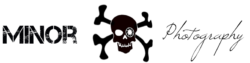The S Mode on your Nikon D300 does not stand for Sport. In fact it stands for Shutter-priority Auto (S). This setting allows you to choose a specific shutter speed while the camera adjusts the aperture to ensure a correct exposure. When do you oped to use the Shutter priority mode? Well when you are looking to create motion with in your image. The Shutter Priority mode allows you to chose longer exposures to create an impression of motion. For example, if you place your camera in front of a waterfall on a tripod the waterfall will appear blurred and fuzzy as if it was flowing. While the background will appear crisp and clear. If you panned the camera with a moving subject, the background will appear blurred. For instance if you are photographing sports or a high-speed phenomena, shutter priority with short exposures can ensure that the motion is effectively frozen in the finished image. Now what about Aperture-Priority Auto (A) Mode? Well in this mode you as the photographer sets the aperture only. This allows for the camera to then make a decision about what shutter speed is appropriate in the conditions that you’re shooting. When to use Aperture-Priority Auto (A)? – if you remember a while back my post on aperture you saw that the main impact that aperture had on images was with regards to Depth of Field (DOF). You would use Aperture Priority Mode when you want to have some control in this area. If you want a shallow Depth of Field DOF you’ll select a large aperture (for example f/1.4) and the camera will then choose an appropriate shutter speed in this mode. If you wanted an image with everything in focus you would then pick a smaller aperture (for example f/22) and again the camera would choose the appropriate shutter speed. When choosing an Aperture keep in mind that the camera will be choosing shutter speeds. At some point shutter speeds can get too long to continue to hand hold your camera (usually around 1/60). At that point you’ll want a tripod. Now if you are photographing a moving subject your shutter speed will impact how it’s captured for instance a slow shutter speed will mean your subject will be blurred. These modes are different from Manual mode (M). Manual mode (M) allows you full control over shutter speeds and Aperture. You as the photographer are allowed to be your most creative in Manual Mode (M). I suggest to practice each mode until you understand how each one functions. Remember to change your Modes on the Nikon D300 do the following:
Place your index finger on the Mode button and use your thumb to rotate the dial on the back of the camera. Now keep a close eye on the top screen. As you will notice in the left corner it changes from P, A, S and M. Choose the proper mode you are looking for.
Filled Under : Featured